Markdown Cookbook¶
This document provides a comprehensive guide to writing technical documentation using the GitHub flavored markdown spec. This guide includes examples of how to use various markdown elements to create visually appealing and informative documentation.
Table of Contents¶
- Markdown Horizontal Rule
- HTML Horizontal Rule
- Table with Alignment
- Progress Bars
- Highlighting
- Underlining
- Keyboard Shortcuts
- Centered Images
- Horizontally Aligned Images
- Small Images
- Text Boxes
- Text Wrapping
- Inline Links
- Reference Links
- Simple Contact
- Modern Contact with Social Icons
- Contributing Graph
Line Separators¶
Markdown Horizontal Rule¶
HTML Horizontal Rule¶
Lists¶
Things I need to do today: 1. Fix usability problem 2. Clean up the page * Make the headings bigger 2. Push my changes 3. Create code review * Describe my changes * Assign reviewers * Ask for feedback
Tables¶
Table with Alignment¶
This will render as:
| Left Aligned | Centered | Right Aligned |
|---|---|---|
| Cell 1 | Cell 2 | Cell 3 |
| Cell 4 | Cell 5 | Cell 6 |
Multi-Line Table Cells¶
This will render as:
| Name | Details |
|---|---|
| Item1 | This text is on one line |
| Item2 | This item has: - Multiple items - That we want listed separately |
Task Lists¶
This will render as:
| header 1 | header 2 |
|---|---|
| cell 1 | cell 2 |
| cell 3 |
|
Merge Cells¶
This will render as:
| I take up two columns! | |
| First column | Second column |
Text Styling & Formatting¶
strikethroughorstrikethrough- H2O is a liquid and C6H12O6 is a sugar.
- 19th
- X2 + Y2 = Z2
- z2 + c
-
Install
Progress Bars¶
22%
48%
77%
Highlighting¶
highlighted text.
Underlining¶
I’m Underlined!
Buttons & Keyboard Shortcuts¶
| Click here |
|---|
| Click here | Or here | Or here |
|---|---|---|
Keyboard Shortcuts¶
Press Enter to go to the next page.
Navigating¶
You can navigate through your items or search results using the keyboard. You can use Tab to cycle through results, and Shift + Tab to go backwards. Or use the arrow keys, ↑, →, ↓ and ←.
To copy the selected text, press Ctrl + C.
Editing¶
Press Ctrl + S to save your changes. Select text and press Ctrl + B to make it bold.
Math Equations¶
Images¶
Simple Icons¶
 Docker¶
Docker¶
Docker  ¶
¶
Centered Images¶
Horizontally Aligned Images¶
Small Images¶
![]() Code documentation - Generated directory tree structure and summaries of the key files in your codebase.
Code documentation - Generated directory tree structure and summaries of the key files in your codebase.
![]() Spike documentation - Generated directory tree structure and summaries of the key files in your codebase.
Spike documentation - Generated directory tree structure and summaries of the key files in your codebase.
![]() Chunking documentation - Generated directory tree structure and summaries of the key files in your codebase.
Chunking documentation - Generated directory tree structure and summaries of the key files in your codebase.
Text Boxes¶
| This is text in the box. Much wow |
Text Wrapping¶
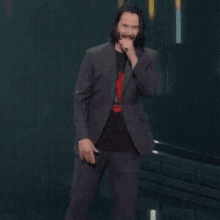
At the 2019 rendition of E3, an eccentric gamer in attendance interrupted Keanu Reeves’ presentation of the role-playing game (RPG) Cyberpunk 2077, loudly claiming, “”You’re breathtaking,”” which was directed at the actor-cum-presenter. The image macro used to build the “You’re Breathtaking” meme generally features a still of Keanu Reeves pointing at someone in the audience in front of him - that someone is Peter Sark, though there are no images from Keanu’s point of view that have since been used as part of the “You’re Breathtaking” meme.
Mermaid Diagrams¶
graph TD;
A-->B;
A-->C;
B-->D;
C-->D;graph TB
SubGraph1 --> SubGraph1Flow
subgraph "SubGraph 1 Flow"
SubGraph1Flow(SubNode 1)
SubGraph1Flow -- Choice1 --> DoChoice1
SubGraph1Flow -- Choice2 --> DoChoice2
end
subgraph "Main Graph"
Node1[Node 1] --> Node2[Node 2]
Node2 --> SubGraph1[Jump to SubGraph1]
SubGraph1 --> FinalThing[Final Thing]
endjourney
title My working day
section Go to work
Make tea: 5: Me
Go upstairs: 3: Me
Do work: 1: Me, Cat
section Go home
Go downstairs: 5: Me
Sit down: 5: Megraph TD
A[FastAPI Application] --> B{HTTP Request}
B --> C{Request Validation}
C -- Valid --> D[Route Handler]
C -- Invalid --> E[RequestValidationError]
D --> F{Route Handler Execution}
F -- Success --> G[Response]
F -- Exception --> H{Exception Handling}
H -- RequestError --> I[request_error_handler]
H -- HTTPException --> J[http_exception_handler]
H -- RequestValidationError --> K[request_validation_error_handler]
H -- Unhandled Exception --> L[Internal Server Error]
I --> M[Custom Error Response]
J --> N[HTTP Exception Response]
K --> O[Validation Error Response]
L --> P[Internal Server Error Response]
M --> Q[Return Response]
N --> Q
O --> Q
P --> QReturn To Top¶
HTML Spacing Entities¶
| Name | HTML Entity | Description |
|---|---|---|
| En space |   | Half the width of an em space |
| Em space |   | Width of an em space (equal to the font size) |
| Three-per-em space |   | One-third of an em space |
| Figure space |   | Width of a numeral (digit) |
| Punctuation space |   | Width of a period or comma |
| Thin space |   | Thinner than a regular space |
| Hair space |   | Thinner than a thin space |
| Narrow no-break space |   | Non-breaking thin space |
Note: The   and   entities may not be supported in all browsers. For the narrow no-break space, there isn’t a named HTML entity, so the numeric character reference   is used.
Links¶
Inline Links¶
Reference Links¶
Contact¶
Simple Contact¶
If you have any questions or comments, feel free to reach out to me! - Email: your-email@example.com - Twitter: @YourHandle
Modern Contact with Social Icons¶
For readme-ai issues and feature requests please visit our issues page, or start a discussion!
Contributing Guidelines¶
Contributing Graph¶
References¶
Footnotes¶
Here’s a sample sentence with a footnote.1
-
And here’s the definition of the footnote. ↩



